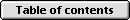How to use tab marks
When you insert HTML elements via the HTML menu you will see bullet
characters ( ), called tab marks, being inserted after the element. These
tab marks are supposed to be a feature. The way to use them is the
following: Suppose you want to insert a header H1. First choose "Header 1"
from the menu (and give the attribute a value if you want). In the
document will now be inserted
), called tab marks, being inserted after the element. These
tab marks are supposed to be a feature. The way to use them is the
following: Suppose you want to insert a header H1. First choose "Header 1"
from the menu (and give the attribute a value if you want). In the
document will now be inserted

with the current position between the H1 tags. Now first type the header
text:

When you have done so, hit tab and the current position will jump to the
tab mark and delete it. You are now ready to continue typing.
If your document have been cluttered with tab marks, which you do not want
to use, you can remove them all with cmd-tab.
If you do not want to use tab marks at all, you can unset the flag useTabMarks. Then they will not be inserted.

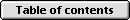

 ), called tab marks, being inserted after the element. These
tab marks are supposed to be a feature. The way to use them is the
following: Suppose you want to insert a header H1. First choose "Header 1"
from the menu (and give the attribute a value if you want). In the
document will now be inserted
), called tab marks, being inserted after the element. These
tab marks are supposed to be a feature. The way to use them is the
following: Suppose you want to insert a header H1. First choose "Header 1"
from the menu (and give the attribute a value if you want). In the
document will now be inserted